AI-POWERED ACCESSIBILITY
Easily Adapted for Every User’s Needs
The Accessibility Resolved Widget offers a complete selection of functions that users can mix and match to meet their needs. Even better – settings for each user are automatically saved – making future site visits effortless.

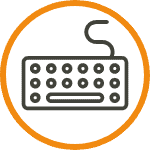
Keyboard Navigation
On-the-fly remediation of non-compliant site elements into accessible, keyboard-controlled ones. For those who rely on assistive tech, this is critical.

Screen Reader
Accessibility Resolved’s custom screen reader in fully integrated into the experience. With more than 30 different languages, and native accents – we’ve got the support you need.
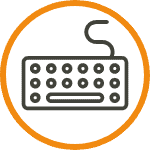
On-the-fly remediation of non-compliant site elements into accessible, keyboard-controlled ones. For those who rely on assistive tech, this is critical.

Accessibility Resolved’s custom screen reader in fully integrated into the experience. With more than 30 different languages, and native accents – we’ve got the support you need.
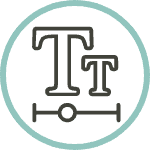
Text Size
Control on-screen text sizes easily. Renders every part of a site instantly more legible.

Stop Animations
So critically important for those with seizure disorders triggered by animation or blinking and flashing content. Accessibility Resolved pauses content that is considered an accessibility barrier.
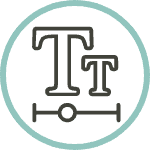
Control on-screen text sizes easily. Renders every part of a site instantly more legible.

So critically important for those with seizure disorders triggered by animation or blinking and flashing content. Accessibility Resolved pauses content that is considered an accessibility barrier.

Tooltips
A simple mouseover displays alternative text and aria labels for on-screen elements. We made Tooltips easy to read for low-vision users by making them prominent, high-contrast elements.
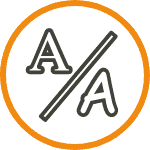
Convert to Accessible Fonts
Fonts too stylized for easy reading? This tool converts stylized fonts into legible ones—an essential tool for visually impaired or dyslexic users. No more struggling with non-standard fonts that are confusing to read.

A simple mouseover displays alternative text and aria labels for on-screen elements. We made Tooltips easy to read for low-vision users by making them prominent, high-contrast elements.
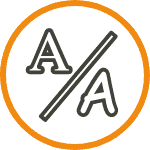
Fonts too stylized for easy reading? This tool converts stylized fonts into legible ones—an essential tool for visually impaired or dyslexic users. No more struggling with non-standard fonts that are confusing to read.
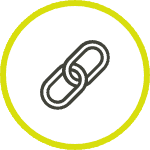
Highlight Links
This tool highlights clickable items for easier identification and site navigation. By emphasizing links, buttons and action elements in high-contrast colors, the functional elements of a site are accessible and the site navigable.

Large Cursor
A bigger cursor is a better cursor. Accessibility Resolved’s Widget increases the cursor size by 400%, ensuring users never lose sight of the pointer. Navigating through hyperlinks, tabs, and other form elements is faster and more accessible with our super-sized cursor.
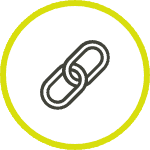
This tool highlights clickable items for easier identification and site navigation. By emphasizing links, buttons and action elements in high-contrast colors, the functional elements of a site are accessible and the site navigable.

A bigger cursor is a better cursor. Accessibility Resolved’s Widget increases the cursor size by 400%, ensuring users never lose sight of the pointer. Navigating through hyperlinks, tabs, and other form elements is faster and more accessible with our super-sized cursor.

Reading Guide
By converting the cursor into a high contrast horizontal reading guide, the eye is guided and focused to where it needs to be. This reduces eye strain for the visually impaired, dyslexic, and cognitively disabled. It’s also critical for users with Presbyopia.

Dark Mode
One-click remediation changes the contrast of all site elements to a high contrast dark color theme. This renders inaccessible and non-compliant low contrast elements, text, buttons and form fields into a readable and usable format.

By converting the cursor into a high contrast horizontal reading guide, the eye is guided and focused to where it needs to be. This reduces eye strain for the visually impaired, dyslexic, and cognitively disabled. It’s also critical for users with Presbyopia.

One-click remediation changes the contrast of all site elements to a high contrast dark color theme. This renders inaccessible and non-compliant low contrast elements, text, buttons and form fields into a readable and usable format.

Light Mode
One-click remediation changes the contrast of all site elements to a high contrast light color scheme. Inaccessible and non-compliant low contrast elements, text, buttons and form fields become readable and usable.

Invert Colors
Makes sites significantly easier to read using full color inversion to alter all site elements. This provides greater perceived color depth while reducing eye-strain for the color blind and visually impaired.

One-click remediation changes the contrast of all site elements to a high contrast light color scheme. Inaccessible and non-compliant low contrast elements, text, buttons and form fields become readable and usable.

Makes sites significantly easier to read using full color inversion to alter all site elements. This provides greater perceived color depth while reducing eye-strain for the color blind and visually impaired.

Text Spacing
Three degrees of custom adjustments and personalization renders the reading experience more accessible by modifying text and line spacing for improved readability. This is a critical adjustment for dyslexic and visually impaired users.

Color Desaturation
This tool desaturates all colors on the page, allowing for critical elements of the page to be better distinguished by users with deuteranopia, tritanopia, and other forms of color blindness.

Three degrees of custom adjustments and personalization renders the reading experience more accessible by modifying text and line spacing for improved readability. This is a critical adjustment for dyslexic and visually impaired users.

This tool desaturates all colors on the page, allowing for critical elements of the page to be better distinguished by users with deuteranopia, tritanopia, and other forms of color blindness.

Reveal Page Structure
A quick and easy way to reveal page headings, landmarks and links in a clear, easily navigable format. This feature helps both disabled and non-disabled users find the content they are looking for in a fast, easy manner.

Reset All Configurations
This tool supports a quick and easy reset of all options back to the “off” state.

A quick and easy way to reveal page headings, landmarks and links in a clear, easily navigable format. This feature helps both disabled and non-disabled users find the content they are looking for in a fast, easy manner.

This tool supports a quick and easy reset of all options back to the “off” state.